This post may contain affiliate links, meaning if you decide to make a purchase via my links, I may earn a commission at no additional cost to you. See my disclaimer for more info.
Unfortunately, putting your house on Airbnb is not as simple as taking some iPhone pics, slapping together a description and charging $300/night. There is so much set up, design, staging and strategy behind a 5 star listing.
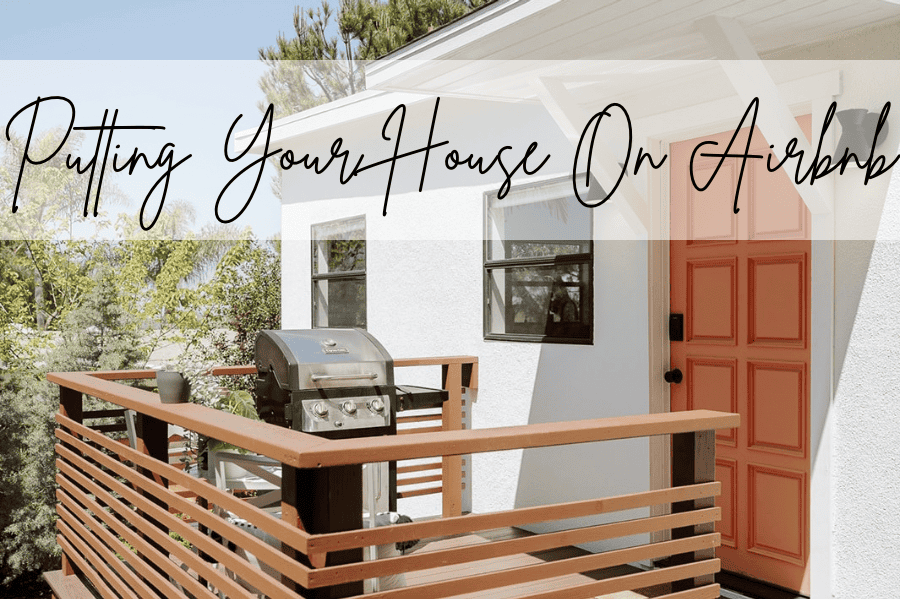 The pressure of writing an eye catching title, killer description, detailed house manual and setting up automated messaging is daunting. I actually love this part of the Airbnb set up and can’t wait to take you through this guide of putting your house up on Airbnb.
The pressure of writing an eye catching title, killer description, detailed house manual and setting up automated messaging is daunting. I actually love this part of the Airbnb set up and can’t wait to take you through this guide of putting your house up on Airbnb.
If you get through this article and are still not up for the challenge, send me an email at [email protected] and I would love to help you!
This post is all about putting your house on Airbnb.
A Guide To Putting Your House On Airbnb
Now, if you’re just in the beginning stages of this journey you may have asked yourself what are the Airbnb host requirements? Good news, anyone can become an Airbnb host! And any house, apartment, RV, spare bedroom, glamping or tent set up can be a successful listing. (If you don’t own your property, just make sure it’s cool with your landlord first.)
The Airbnb platform started as house sharing platform where the goal was for hosts to take guests into their personal residence and offer their spare bedroom or couch to travelers. It was a super unique experience for travelers and the ultimate way to live like a local. It’s now evolved into the go-to OTA space for travelers all over the world to find great stays that are thoughtfully designed, unique and destination type stays.
Is renting your house on Airbnb worth it?
Now you know that just about any type of space can be successful on Airbnb but is it actually worth it? Or how much can I rent my house on Airbnb? Once you have the type of space you can rent nailed down, it’s time to run numbers. There are a number of tools you can use (1) Airdna.co being my favorite, (2) Pricelabs.co or (3) Airbnb itself. I’ll take you through Airbnb and Airdna in this article.
Pricelabs is a great tools but it’s not free and way more complex to run analysis.
Running the numbers
Airbnb
If you go to the Airbnb landing page in the top right hand corner there’s a link that says “Airbnb your home”. Click that link and it will take to you an earnings calculator.
On the estimated earnings page, click the magnifying glass and type in the address or area where your listing is located, the type of space and bedroom count. Click “Update Your Estimate”.
This page will give you an estimated earnings for a week long stay!
If you’re curious how Airbnb calculates this, they take the average earnings for listings in that area with your listing type and bedroom count and produce the number. So this is very high level but a great way to get a quick look at some numbers.
What I don’t love about the Airbnb earnings calculator is that it doesn’t give you a look at yearly estimated revenue and occupancy rates. If you didn’t know what you were doing, you could look at that number, multiply it by the number of weeks per year and get a very unrealistic picture of revenue projections for the year. That’s where tools like Pricelabs and Airdna come in clutch. So let’s take a look at Airdna.
Airdna
Airdna is my personal favorite tool to quickly analyze a market and a specific property. There is a free and paid version but I have only ever used the free version. You get SO much good information inside just the free version! So to keep this simple, I am going to use the same market, San Diego, as I used in the Airbnb example. When you go to the landing page, you have a couple options for market analysis, you can either search by a specific address or a specific market, both are totally free. I will do the Market Research one first and then Revenue Calculator on a specific property.
For Market Research, I input San Diego, CA and this is all the detail it provided me! See how more information it produces over the Airbnb calculator? It gives you average annual revenue, occupancy rate, ADR and many more metrics all of which is SO much more helpful for planning your yearly revenue than just looking at a week at a time.
The Revenue Calculator is great for looking up a specific property in San Diego. Below I plugged in a property address and this is the results it gave me. As you can see, occupancy rate is right on target for the larger market but the ADR is higher. It even gives you the projected annual revenue which is the number you’re really after. This is going to help in your analysis and understanding if the property is even worth listing based on projected revenues.
What are my set up costs?
Now that you have projected revenues, you need to understand the costs for setting up a listing. I go into a lot of detail about Airbnb themes, Airbnb room decor and bedroom decor, and Airbnb essentials in other articles on the blog. Check those out for ideas on furnishing and setting up your listing.
To give you a top line idea, you will need to fully furnish the house all the way down to towels and toilet paper. My Airbnb essentials guide is the best article to fully answer all of what is needed but this can get quite expensive. A rule of thumb for budget when furnishing a decent looking short term rental is to budget anywhere from $6-$10 per square foot. So for a 1,500 square foot house, that would be $15,000 to fully furnish it. Now if you’re going for a luxury property, that number will be much higher. And the on flip side, going much lower won’t be good either and your listing won’t be marketable in most areas.
For the most comprehensive Airbnb host checklist, check out this article!
I’m ready, let’s do this!
Congrats on making it through the analysis and set up process! That is definitely going to take the bulk of your time but it’s also the most time consuming. Next we will dive into creating the Airbnb listing.
Are you a new host? Use this link to earn an extra $40 from Airbnb when you host your first guest!
Your space
Photo Tour
This is where you will upload your professionally taken listing photos. It’s important to group them by room and Airbnb will prompt you to do so. You will still need to make sure all your photos are set to a listing flow. The first five photos being your best shots. Think amenities, beautiful spaces and awesome highlights. Your cover photo will catch the prospective guests eye but your first five photos will make them click to learn more. Make sure to add captions to the photos and amenities by room!
Title
This is a very controversial topic! I am of the opinion that following Airbnb’s guidelines is going to be the best. They want the title to be descriptive about the property rather than a catchy title. They want it to read like a short sentence and not to include emojis or too many unnecessary punctuation marks. A couple examples are “Cozy 2 bedroom cabin close to the marina” or “Modern cottage with blooming garden”. The titles give you an idea of what to expect from the listing!
Property Type + Number Of Guests
This one is pretty straightforward. Now, if your county or city has a limit on the guest count you will need to follow this closely!
Description
The description is the next most important section behind photos. There are five parts to the listing description the first one, Listing description, is limited to a capped number of characters so make it count! The second section, Your property, allows for an endless number of characters. What I have found works best here is taking your prospective guest on a journey through your property room by room. Point out what to expect and the amenities in each room. The third section, Guest access, can be straightforward. If it’s a shared property in anyway or there are certain parts of the property guests can’t access, spell it out here. The fourth part, Interaction with guests, make sure guests know your plan for helping them during their stay. If you’re not the one that will be showing up in case of an emergency, make sure you spell it out here! And finally, Other details to note, put the not so pretty parts of the listing here.
Amenities
This is a super important part of your listing. Airbnb prompts all of these and you go down a list and check all the amenities your listing provides. Make sure you do not miss anything in this section or accidentally check that something is provided at the listing and it is not. I go into detail about this on another article that you can check out here!
Accessibility Features
Any accessible features should be listed and photographed for guests that will need these accommodations.
Location
Fill in the address, location features, neighborhood description and how they can get around best in the area. Make sure you are super descriptive of the neighborhood so guests know what to expect upon arrival.
House Rules
Airbnb does a great job in creating a list of robust rules. They allow you to check if this is applicable to your listing and then there’s an area for hosts to fill in additional rules. Take your time here as this part matters. You want to take all local laws for short term rentals and put them in this area. If guests break any of your rules, Airbnb will support you in getting them to leave and cancel the reservation without penalty to you as the host.
Guest Safety
These are all prompted by Airbnb and SUPER important to keep updated for all future guests.
Cancellation Policy
Choose your cancellation policy wisely! This will change based on a number of factors including your listing’s marketability in the area, what other hosts are allowing, the number of quality 5 star reviews and the overall number of reviews on your listing.
Arrival guide
Check-in/Checkout
Detail your check-in and checkout times here. You will want to ensure you coordinate these times with your cleaning team so they feel like they have enough time to do same day turnovers if needed.
Directions
Guests come in all ages and some may not be familiar with map apps and navigation systems. Take the time to write out instructions so they have everything they need.
Check-in Method
Select how your guests can check-in and set up super detailed check-in instructions. Include photos, description, make it fool-proof and extremely easy for your guests. You will be rated on your check-in instructions in the guest review process. Make it a 5 star process!
WiFi Details
Make sure this is always up to date! Nothing more aggravating for guests than to have incorrect WiFi information or different WiFi information in different spots.
House Manual
You get to fill this out all on your own! What do guests need to know to operate your property? How do all the amenities work? Walk through your property and point out anything and everything for your guests in your House Manual. Airbnb will make this available 24-48 hours prior to check in. I take it to the next level and send the House Manual through the messaging platform at the time of check in.
House Rules
These all should be the same as under the “Your space” section.
Checkout Instructions
Airbnb wants you to keep these to a minimum and they give a prompted list of ideas in the set up process. They do allow you fill in your own checkout instruction items but keep these listing specific and not overboard. You will really take away from guest experience by providing them a chore chart at checkout.
Guidebooks
Creating a Guidebook for your area is a great way to help your guests have a great experience. Make this robust and full of all the best restaurants, bars, coffee shops, destinations and activities. You can’t control much of their experience outside of the listing but this is one way you can.
Interaction Preferences
This is pretty straightforward as Airbnb gives you 4 options. Select the one that fits your style of hosting the best!
Go live!
Post your listing and go live!
This post was all about putting your house on Airbnb.
This post may contain affiliate links, meaning if you decide to make a purchase via my links, I may earn a commission at no additional cost to you. See my disclaimer for more info.

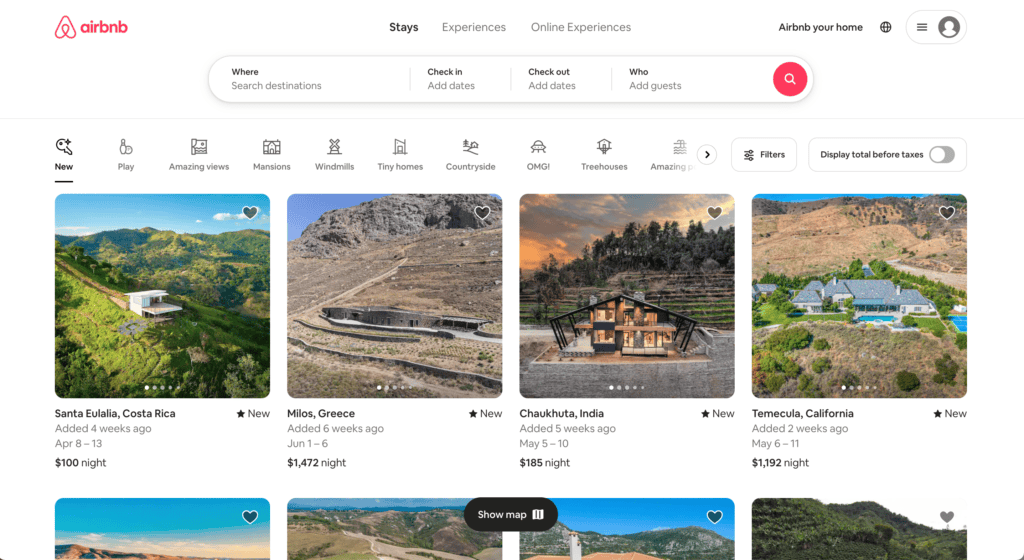
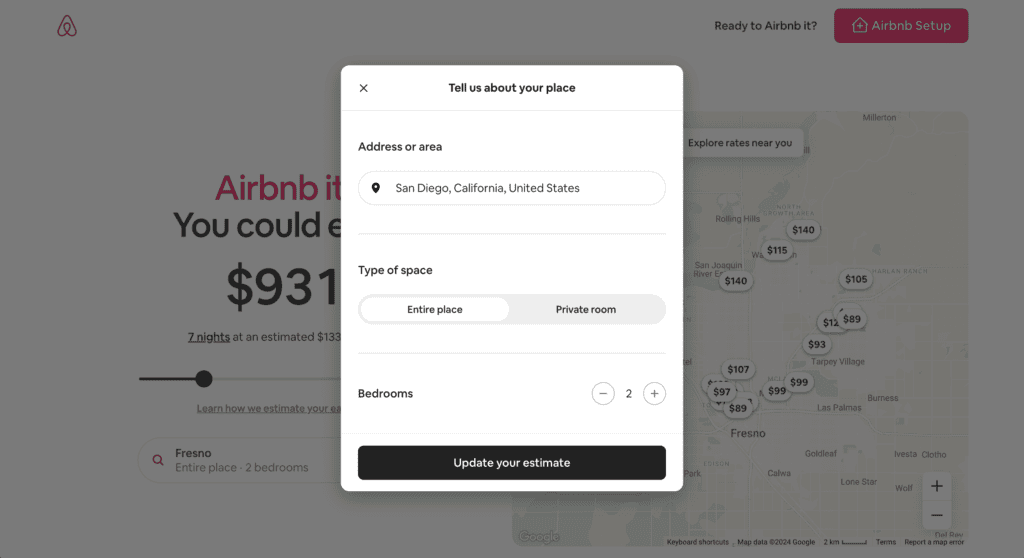
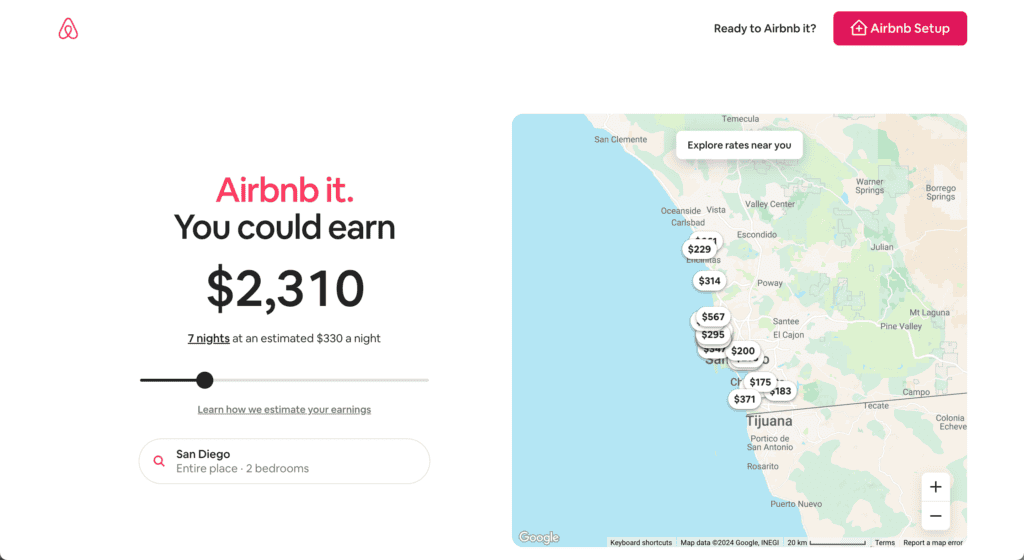
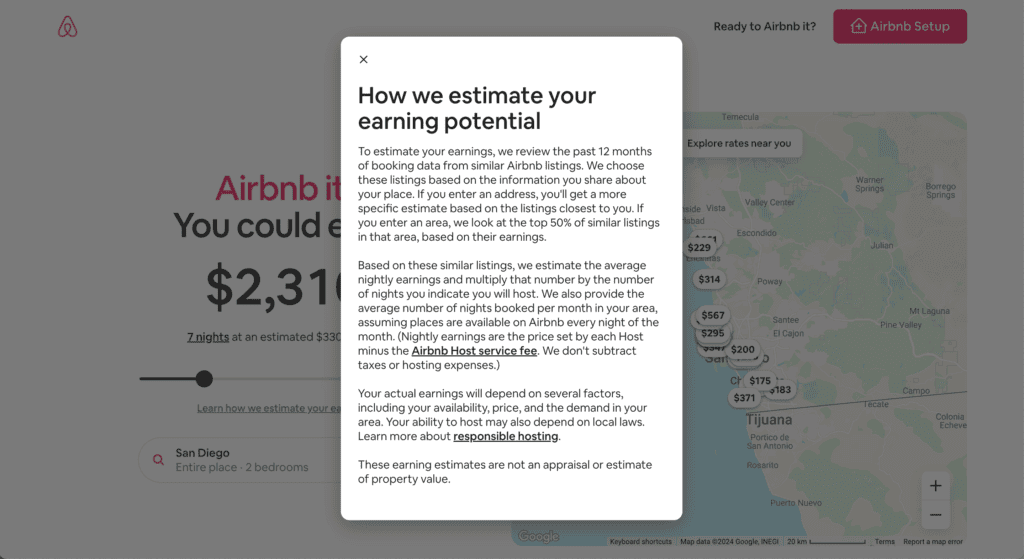
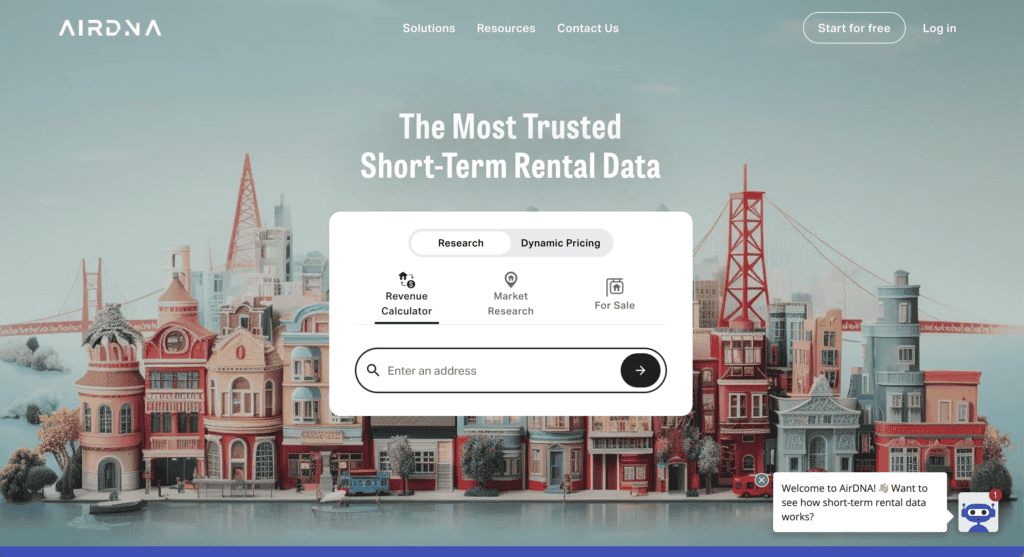
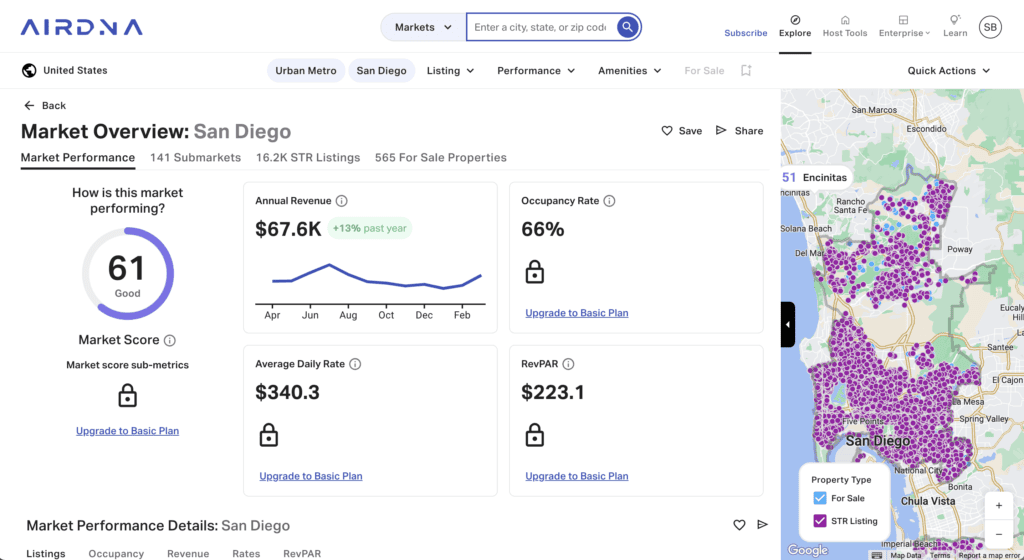
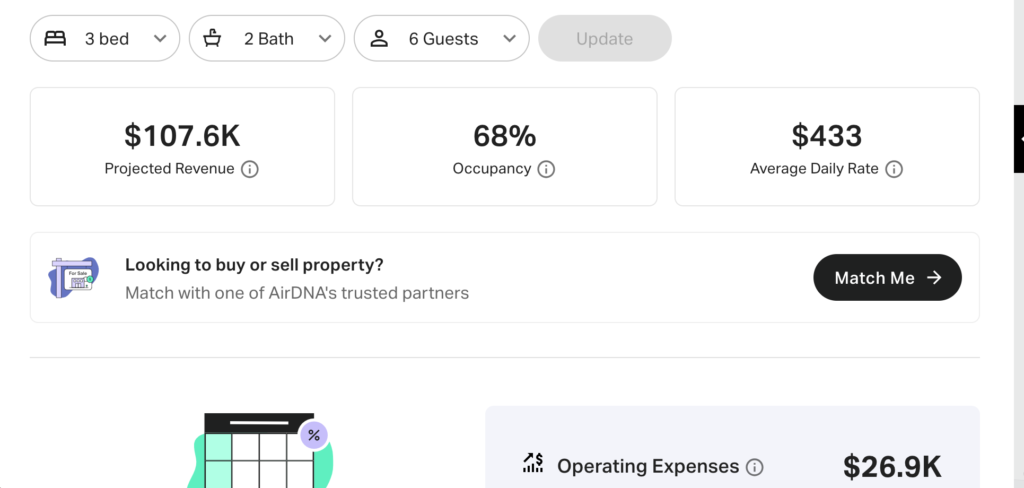




[…] You can check out my Airbnb host checklist here for an in-depth look at setting up a killer listing! I also have a great post on putting your house on Airbnb here. […]