This post may contain affiliate links, meaning if you decide to make a purchase via my links, I may earn a commission at no additional cost to you. See my disclaimer for more info.
Set Up Your Airbnb Listing Like A Superhost
What are the Airbnb listing requirements?
Before we dive into the actual set up, let me tell you about any and all Airbnb listing requirements. The specific requirements will depend on your listing’s location and local laws but here’s a high level overview.
Are you new to Airbnb? Use my referral link and I’ll coach you through setting up your first listing! Airbnb will give you a $48 bonus for using me as your Airbnb ambassador for listing set up after hosting your first guest.
Age
Hosts need to be at least 18 year old to create a listing and host on Airbnb.
Accuracy
Hosts are required to provide the address and contact information for the property. All the listing details must be accurate and they must provide details about property so prospective guests have all the accurate information needed to book their property.
Local Laws
Hosts are required to follow all local laws for occupancy, business licenses, taxes and obtain any permits for Short term rental hosting.
Safety
All hosts should be looking out for the safety of their guests through providing critical safety equipment like fire extinguishers, smoke alarms, CO2 detectors and emergency contact information.
Discrimination, Content Policy, Quality Standards
All hosts should not discriminate against any protected characteristics of any persons and listings need to follow Airbnb’s community and content policies. Listings must be maintained and meet basic hospitality standards.
Creating your Airbnb listing
1. Create a hosting account
For quick access and to earn $40 from Airbnb once you host your first guest, click on my referral link here! This link will easily take you through the set up process. More details are below if you don’t want to earn an extra $40 from Airbnb 🙂
Go to Airbnb.com and click in the top right hand corner “Airbnb your home”. On this page you’ll be able to estimate projected revenues for your property and continue on to “Airbnb setup” located in the top right hand corner. If you don’t already have an account, you’ll be prompted to create one here.
2. Setting up the listing
Airbnb’s listing set up process is very intuitive and they will take you through a series of questions to answer about your listing. You will need to have at least 5 photos to post and be able to fill out basic descriptions and amenities in order to take the listing live.
For an in-depth guide to putting your house on Airbnb, check out my step by step guide here!
3. Pricing strategy
Another thing to have ready is your pricing strategy. I have found that Airbnb always prices listings on the lower end. This actually baffles me because of their Airbnb hosting fees model. Airbnb earns a percentage of total revenue for every booking. If they had a strong dynamic pricing tool, they’d maximize their earnings and their hosts earnings. But this could be that they’re still focused on category growth and want to capture as many users as possible by making it more affordable for guests.
4. Descriptions
You want to ensure your descriptions have all the right keywords for your market. Call out why guests come to your area and how close or far away those attractions are from your listing. Next, you’ll want to call out all “Key Features” in your listing. I literally have a heading called “Key Features” and list why guests would want to book my property over other hosts properties.
My favorite strategy for description is to look at top performing listings in my area and copy what they’re doing but do it better!
5. Amenities
Make sure you go through all the amenities Airbnb has available and check them off and provide details. This is crucial as some of these items are searchable by prospective guests. Make sure you are always updating this section as you add to your listing or are figuring out what works!
What do I focus on as a Superhost?
Now that you have the basics of set up down, I want to dive into to what I focus on as an Airbnb Superhost since 2019. I have found that professional photos, excellent descriptions that call out everything great AND not so great about the property and a pricing strategy are all that matter.
You want to stop the scroll with the listing photos and answer all the questions the guest could possibly have in the description and then capture the booking with the most optimized pricing. Let’s dive in.
1. Professional photos
You want to always hire an experienced real estate and Airbnb photographer. They will be familiar with what size and orientation the photos need to be to show up well on the platform. You will also want to ensure they have experience styling the photos and if they don’t, get someone to do so. Getting photos of key amenities and essentials is going to set you apart from so many other listings. This photo is an example of one I have in a listing showcasing the kids dinnerware I provide.
Something that I am focusing on in 2024 and beyond is getting some lifestyle photos taken of my listings. This will even further help guests visualize themselves in my properties and seems to do well for other hosts.
Bonus
Your first 5 photos are really what matter for guests! Think about how much time you give any listing or hotel you’re checking out, like 5 seconds? You want to stop the scroll with the cover photo, then make them click into your listing with photos 2-5. Don’t worry about having the photos flow for 1-5 just make them the most impactful photos!
2. Excellent listing descriptions
This matters so so much! Once you’ve done the hard work of getting the prospective guest to click your listing, you have to sell them on why they need to book. You do this in your listing description. I’ve actually screenshot one of my listings and how I write the description below.
About this space
Airbnb only allows a limited number of characters in this first section so you really need to work through what to write. I always paint the picture of the atmosphere and tell guests who the listing is best catered towards, what they can expect to do in this area and then give a list of the main attractions with realistic travel distance times. Spend the most time on this section because this is where most guests who have clicked on your listing will click out of it! You want to draw them in and convert it to a booking.
The next section that’s called “The space” has an unlimited number of characters and you can provide the guests all the wonderful details about your house here. I call out “KEY FEATURES” first then take them room by room and describe what they can expect from there.
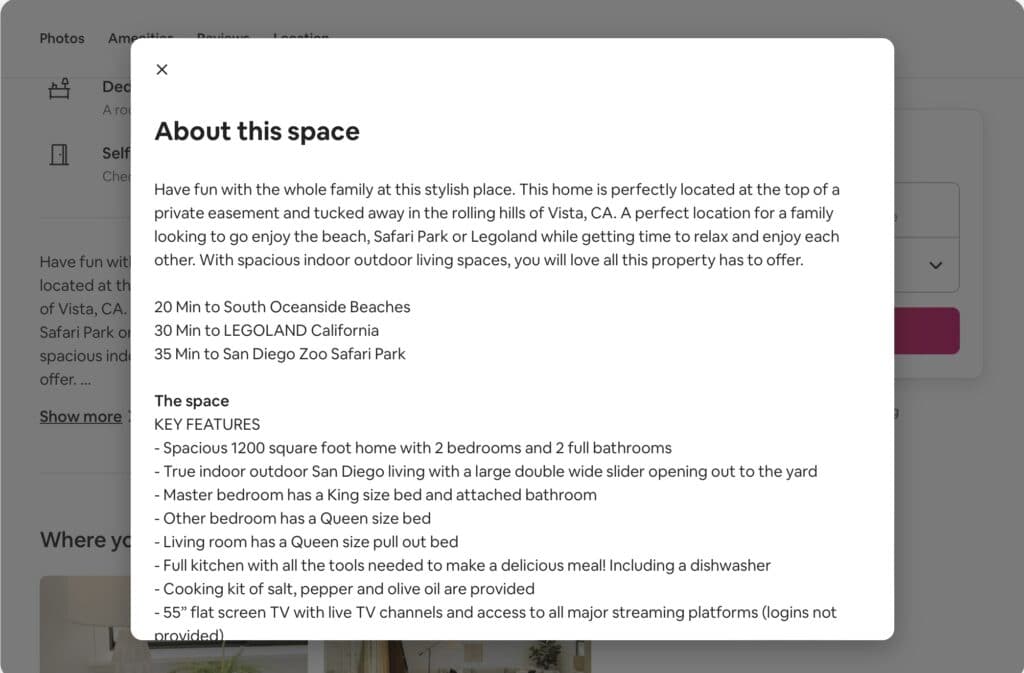
Other things to note
This section is just as crucial as the previous sections where you are bragging on your listing. In this section you want to call out anything that is unusual about your property. Explain the not so fun parts in detail so guests are not surprised by it when they show up! I added a screenshot from one of my properties here. This listing has over 60 reviews and they are all 5 stars! I really believe that being upfront with listing issues is what’s kept this listing at a 5 star rating.
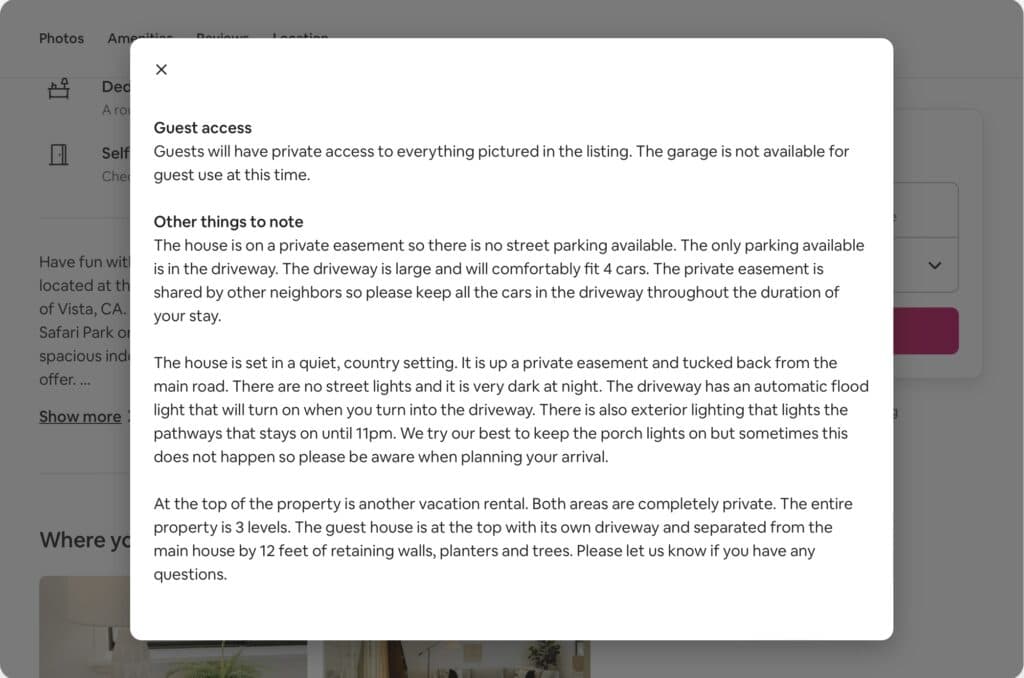
3. Pricing strategy
Finally, pricing strategy is what I focus on as a Superhost. Unlike pictures and listing description that only need to be updated every couple months, you will need to update your pricing strategy regularly to ensure you are getting top dollar for your listing. I use a dynamic price tool to help with this. There are so many different kinds on the market but the one I use is Pricelabs.
Use my referral link for Pricelabs for a 30 day free trial!
What did you do to set up your Airbnb listing for success? Let me know in the comments below!
This post was all about setting up your Airbnb listing like a Superhost.
This post may contain affiliate links, meaning if you decide to make a purchase via my links, I may earn a commission at no additional cost to you. See my disclaimer for more info.






